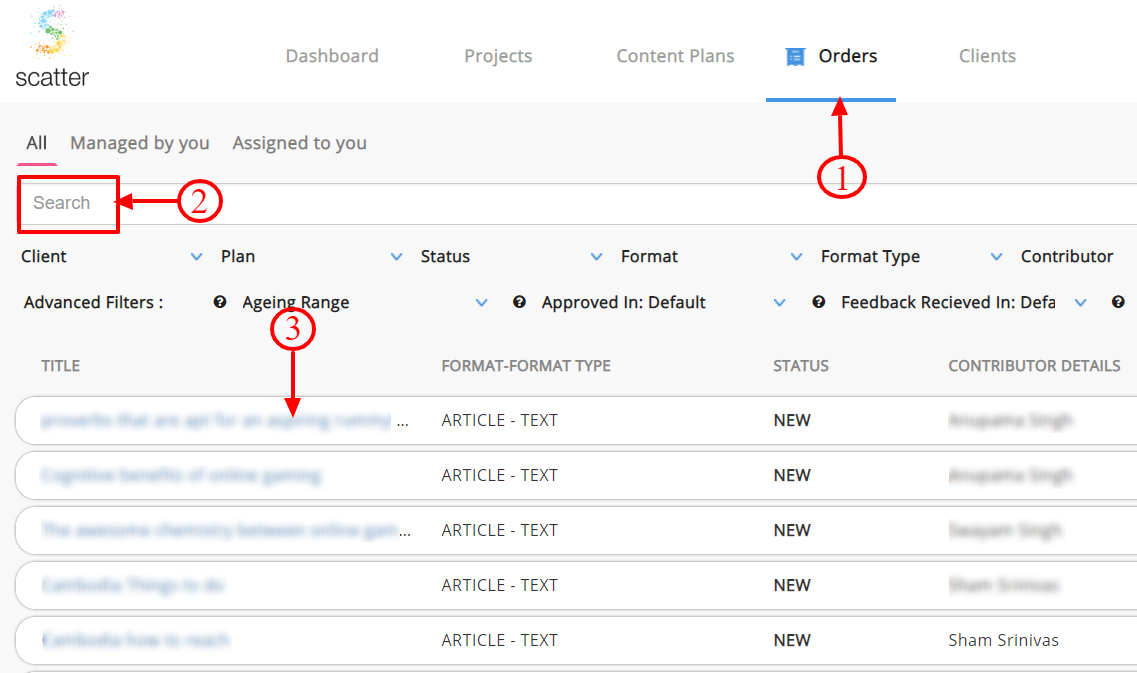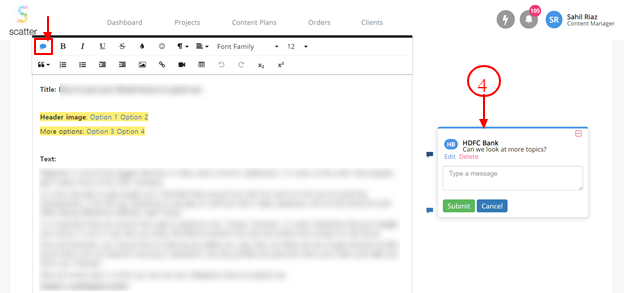August 20, 2019
How to add comments as feedback?
1 min read
Step 1 – Click on ‘Orders’.
Step 2 – Search for content piece title.
Step 3 – Clicking on the title will redirect you to the page where you can write a new draft or edit the draft.
Step 4 – To insert a comment, click on the ‘comment bubble’ and type in your feedback on the right, for a draft which has been written by the contributor.
Additional documents can be attached to support the content in the editing area.