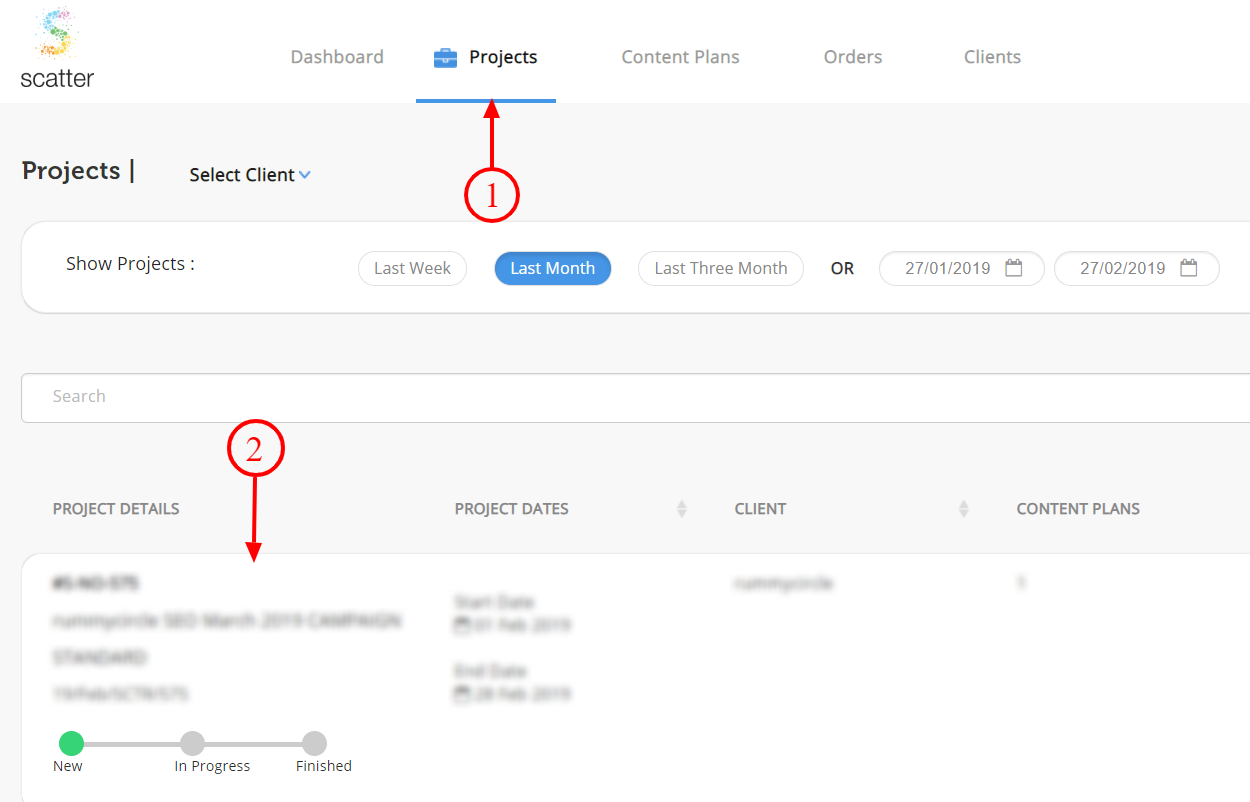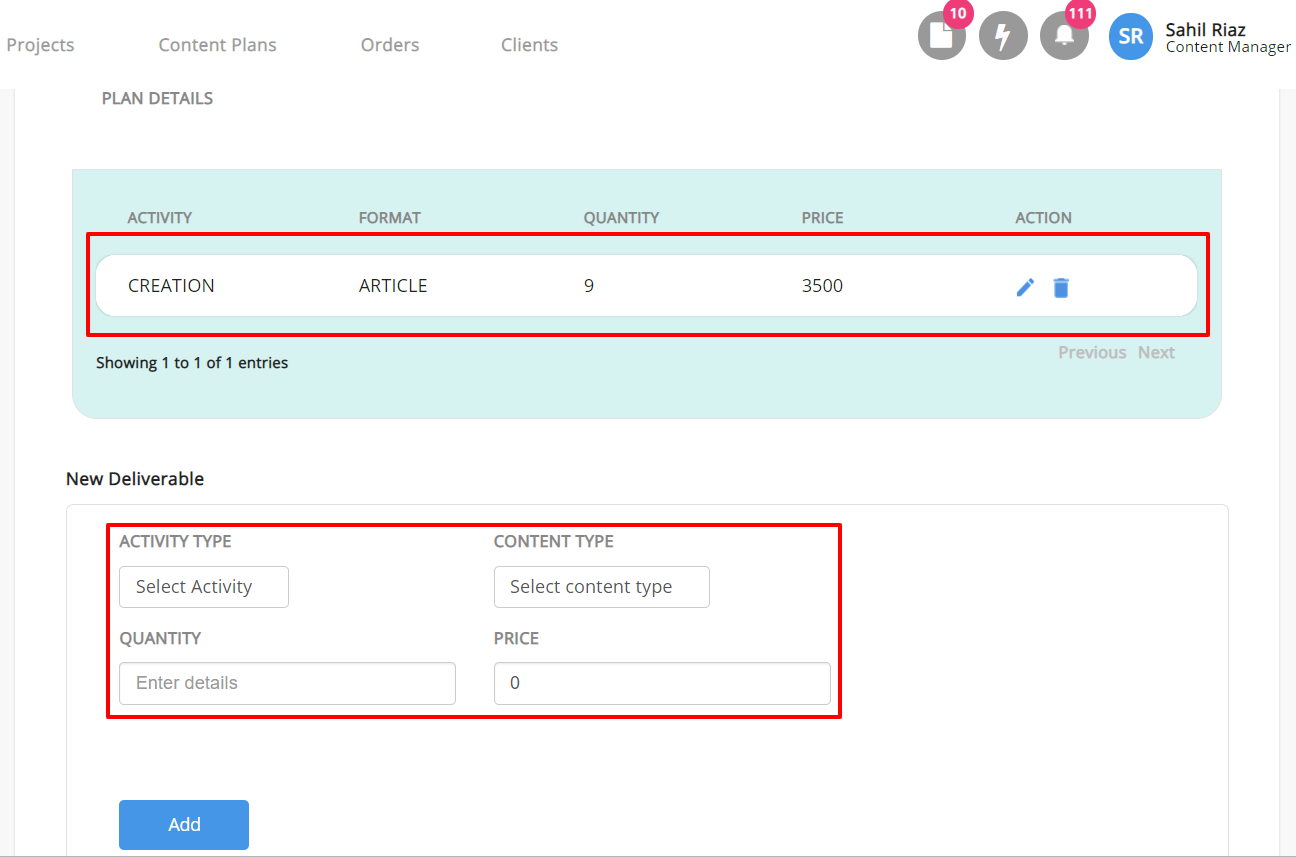August 20, 2019
How to add/edit plan deliverables to a project?
1 min read
Plan Deliverables are a breakdown of the agreed deliverables with the client. These details are captured in the form of :
Activity type (Influencer marketing, Blog content, Seeding, etc.)
Formats (Article, Listicle, Infographic, Video)
Quantity (No. of content pieces per format)
Costs (Per unit cost to the client)
Steps
Step 1 – Click on ‘Projects’.
Step 2 – Select the project name for which you want to add the deliverables.
Step 3 – Click on ‘Plan Details’ section. The plan deliverables can be added, edited or deleted in this section.