9 Cuts every video editor must know about
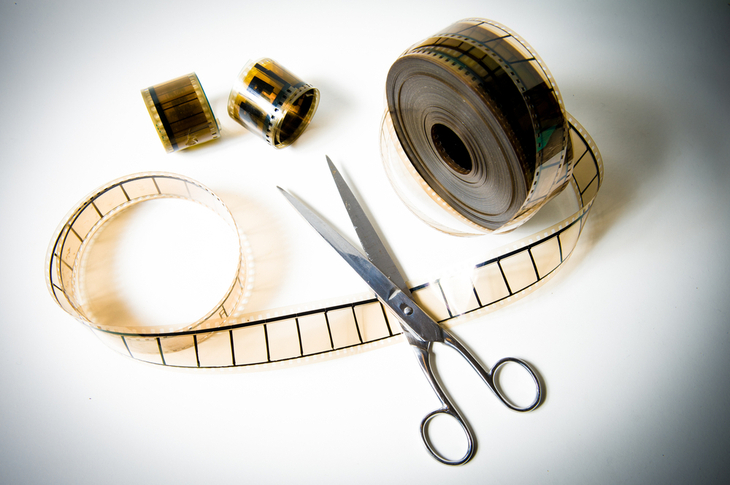
The proliferation of technology has made photographers and videographers out of us all. An image upload on Instagram or a video shared on YouTube is expected to attract a generous shower of likes and comments. However, this is far from the professional quality of work that not only creates a lasting impact on online media but also attracts the attention of more discerning consumers. One element that differentiates trial-and-error success from the maestros of videography is the quality of editing; and further, the video editing cuts that make raw footage crisp, coherent, and impressive.
If you’re an aspiring video editor seeking to make the transition from amateur to professional, here are nine different editing cuts you must know about:
1. Standard editing cuts
A very basic cut in the art of editing; this essentially refers to the intelligent and seamless move between clips. The idea is to transition from one clip to another smoothly without making the movement seem jarring at all. This is the most commonly used cut in video editing.
2. Cross-cut
This technique is also known as ‘parallel editing’. Essentially, you are cutting between two different situations here. Both are happening at the same time but are being played simultaneously in a film. With cross-cutting, you can efficiently narrate several storylines at once; and when done correctly, the complete story moves seamlessly before its audience.
The famous baptism scene at the end of The Godfather is a fine example of cross-cutting.
https://www.youtube.com/watch?v=kHbQr6Xsy8U
3. L cut
This is a technique that relies on audio to weave two scenes together. With an L cut, as one shot transitions into another, the audio from the first shot is heard when the scene has already moved to the next shot on the screen. Simply said, the audience looks at a certain clip but still listens to the audio from the previous one at the beginning of the transitioned clip in an L cut video. It is particularly interesting when used in conversational scenes.
4. J cut
The J cut is the opposite of the L cut. Herein, the audio of the second clip a video is transitioning into is heard at the end of the first one. The audience begins to hear audio from the second clip before it begins. Both L and J editing cuts are essential techniques that an aspiring editor should learn about. It is widely used in documentary filmmaking and is a favourite among narrative moviemakers.
L and J cuts are explained very succinctly in this video by Justin Odisho:
5. Jump cut
Transitions using jump cuts are noticeable in an obvious and deliberate way. Here, clips in the same shot move abruptly to indicate a jump ahead in time. This cut is also commonly seen in video interviews when an interview is shot with multiple cameras, and the different angles are switched between each other.
This short clip by HNCVideoproduction illustrates the jump cut wonderfully:
However, those looking to understand the roots of the jump cut must watch the following scene from Jean-Luc Godard’s Breathless; this film made history in 1960 when it popularised its use.
6. Montage
The montage technique employs rapid cuts to suggest the passage of time. Unlike a jump cut, where a single shot is cut into several clips, in a montage several short clips are put together in a sequence. This is often used to build anticipation and tension in a scene.
Here is an example from the 1966 classic Western The Good, the Bad, and the Ugly, which uses the technique to build tension in the standoff scene:
7. Match cut
A rather creative technique, the match cut puts together two scenes matching the actions of the first shot and blending it into the subsequent one. It is a stylised way to move a narrative ahead connecting two otherwise unrelated actions or situations.
One of the most famous examples is from the 1962 movie Lawrence of Arabia. In this scene, the blowing out of a match in an office in one scene is connected to the rising sun in the desert in the next, thereby connecting light dying in one shot to light emerging in the next.
8. Cutaway
With cutaways, as a scene continues, the viewer is taken away from the subject to be given an idea of the surroundings. By being shown the scenario in its entirety, the viewer is made aware of the setting of the subject. During this while, the primary scene continues, with the focus having been temporarily shifted from the principal subject.
The ‘This is Sparta!’ scene from the 2006 movie 300 is an example of this technique. It is seen when Leonidas contemplates killing Xerxes’s messenger:
9. Cutting-on-action
Using this technique, scenes are cut right when an action is completed to move to the next shot that shows the implication of the action. For example, by cutting-on-action, a scene could be cut while a character is about to deliver a punch and the next scene would show the person at the receiving end being punched. Stories flow better with a sense of continuity using this editing technique.
Cutting-on-action is explained in detail in this video by Videomaker:
Additional resources
These short explanations were more for the benefit of the casual reader. However, if you’d like to delve further into the subject, here are a few links that can take you through the history of editing, with a special focus on cutting techniques.
a. Cutting Edge, a 2004 documentary that accompanies its retelling of the history of editing cuts with popular film scenes:
b. Another interesting video that delves into the history of editing:
In a nutshell
A quote from the end of the second video brings out the sum and essence of cuts in video editing:
“What you’re seeing going from here to there, your brain cuts out.
You’re just putting these two images together in your brain because everything in between is not important. That’s a very natural process happening in your brain and editing happens to simulate that same effect.
It’s very natural for the brain to not be thrown out of the film when you suddenly cut from a wide shot to a close-up because it is exactly what the brain is doing anyway.”
Simply put, video editing cuts are a technical accomplishment of what the human mind is doing naturally.
