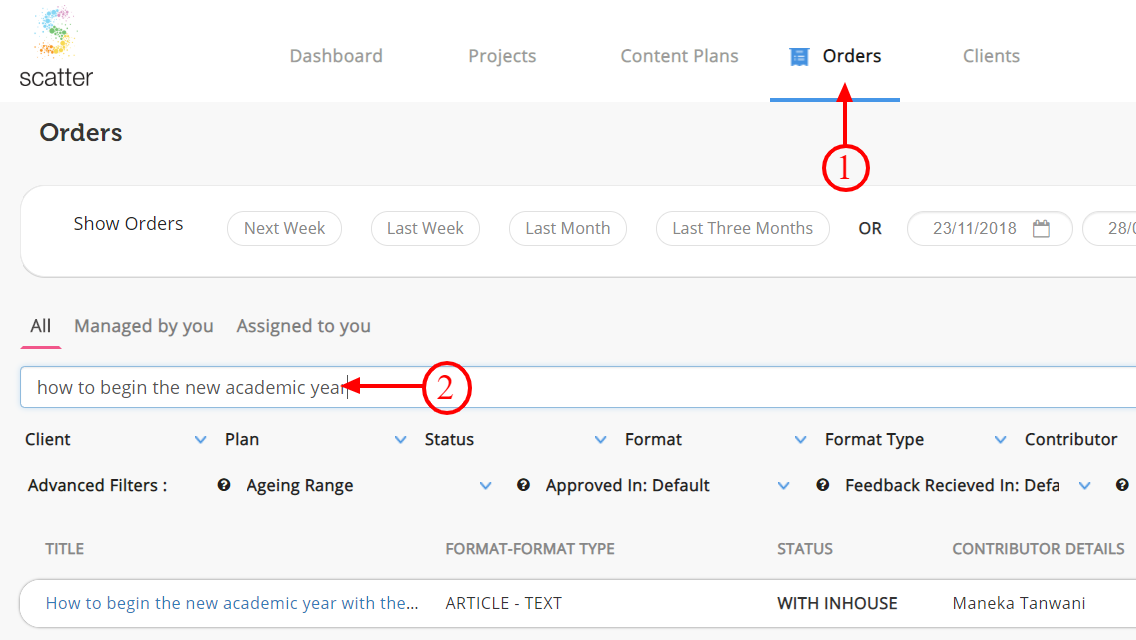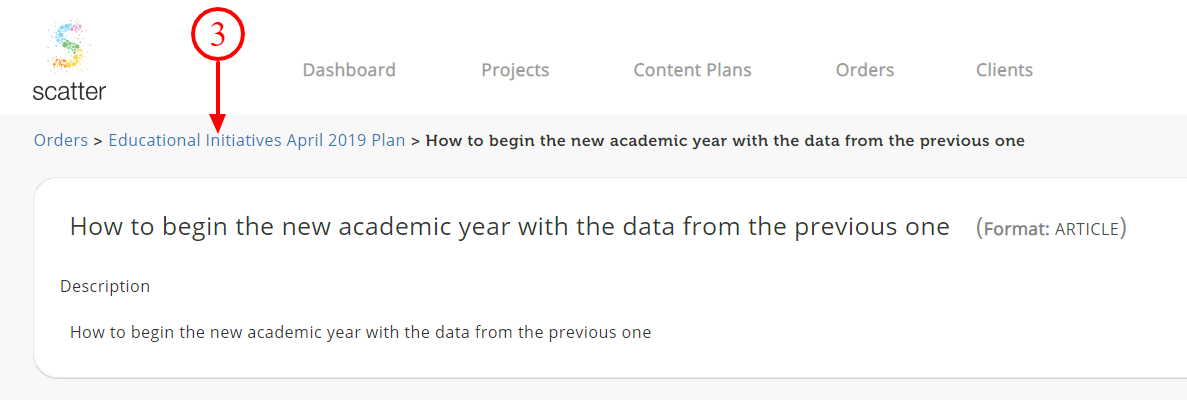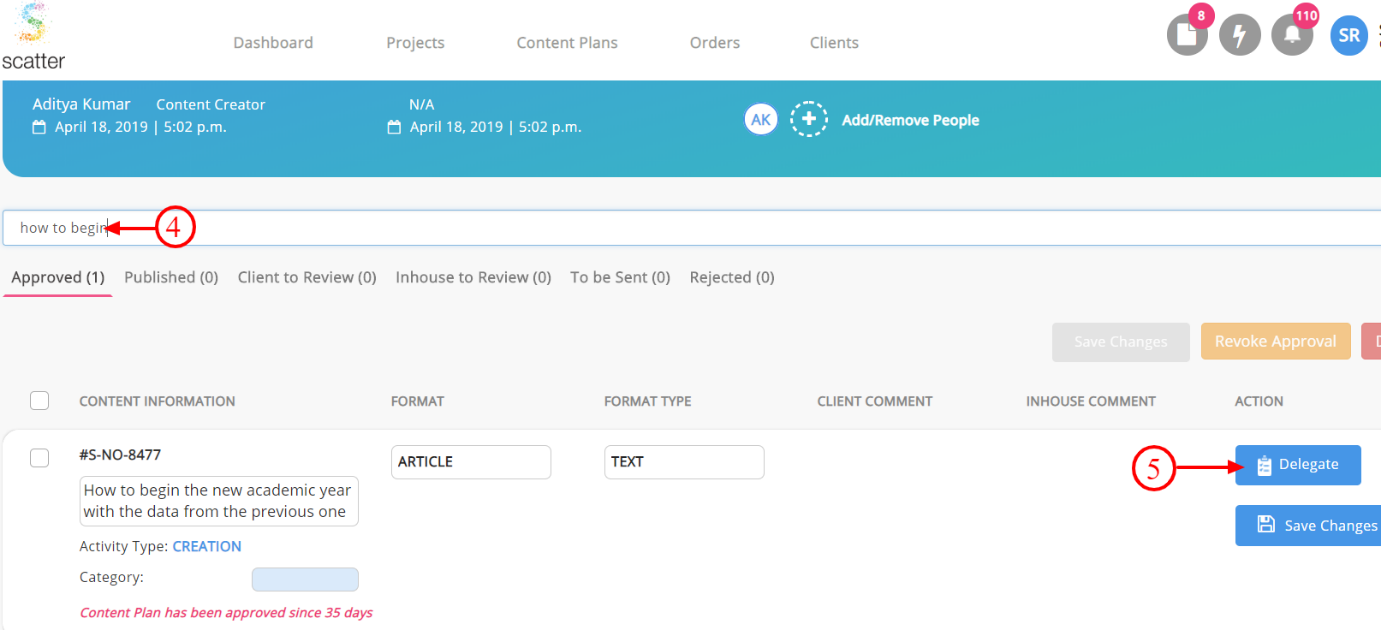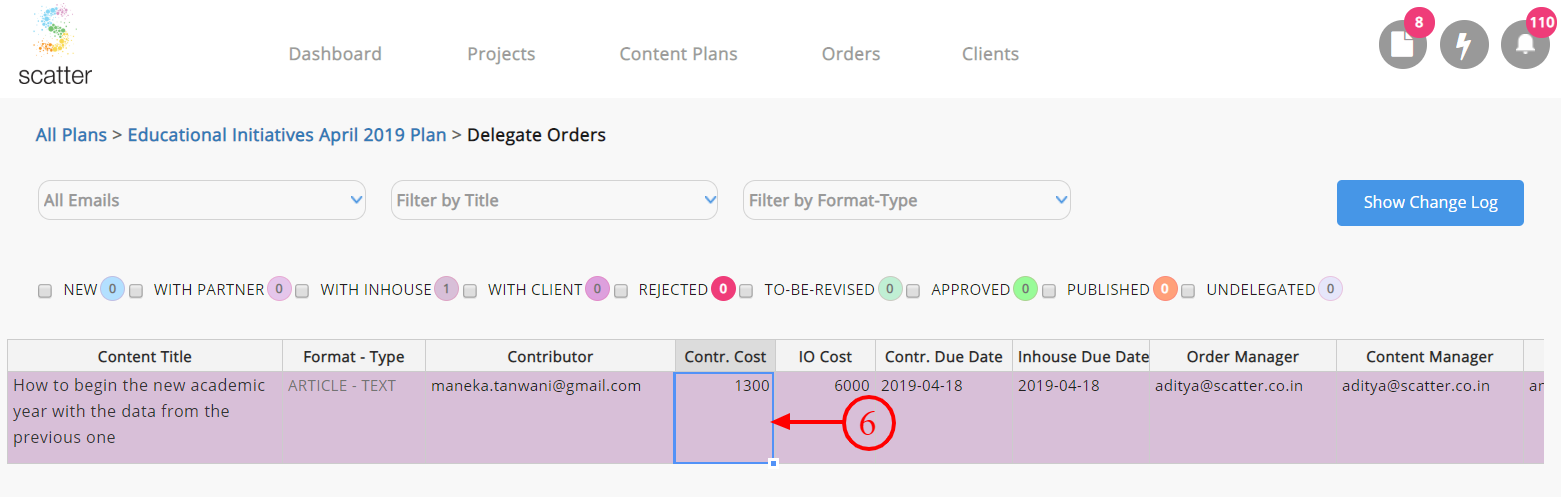August 20, 2019
How to change the contributor cost for a content piece?
1 min read
Step 1 – Click on ‘Orders’
Step 2 – Search for the title.
Step 3 – Click on the plan link displayed on the top left of the window.
Step 4 – Search for the desired title
Step 5 – Click on ‘Delegate’
Step 6 – Go to the respective cells whose contributor name and/or cost and/or dates you need to change
Note: If the order has already been approved i.e. if they are highlighted in green, you are requested to contact the admin in order to make changes.