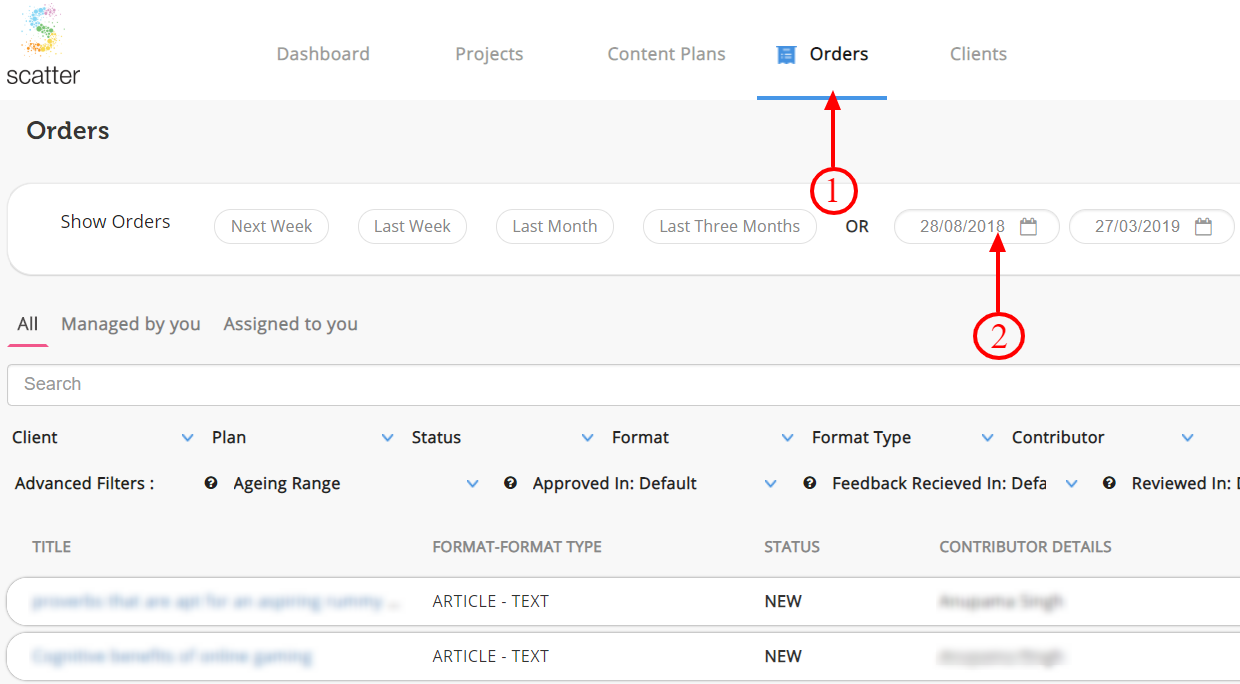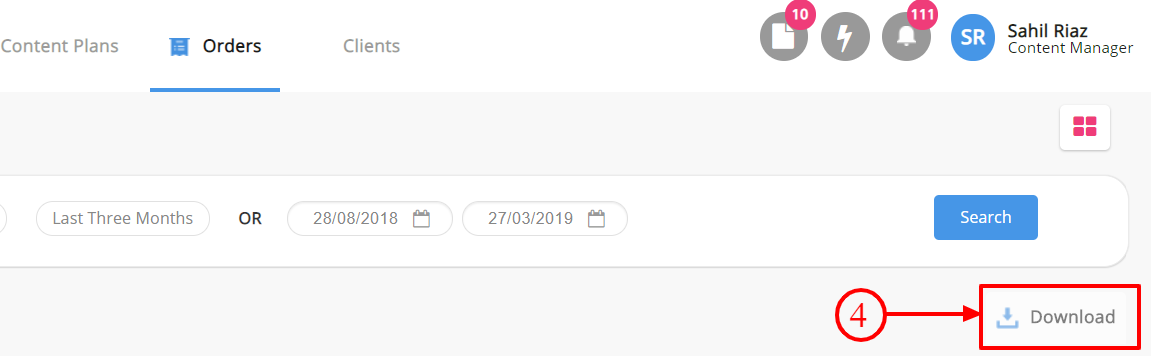August 20, 2019
How to download a status report of the orders for a certain time period?
1 min read
Step 1 – Click on ‘Orders’.
Step 2 – Select the desired date range and then click on ‘Search’.
Step 3 – After the list is displayed add filters if you want to get a refined list (optional).
Step 4 – Click on ‘Download’ to get an excel report for the status.
Please note: You can also get the total contributor cost by download this excel report by adding the contributor costs for the respective content pieces of the filtered plan(s).