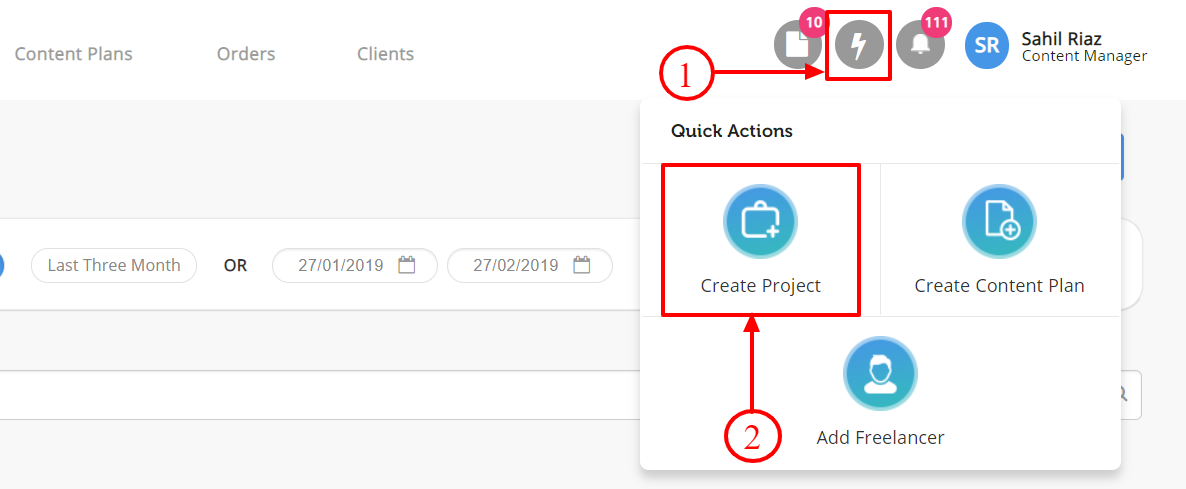August 20, 2019
How to create a new project?
1 min read
A project is an umbrella entity to which we bind the content plan. This takes in the details of the deal signed with the client. This will include the amount of the deal signed, the duration of the project, client RO ID, salesperson assigned and the details of the project deliverables agreed upon. This step generates an IO which the salesperson will share with the accounts team.
Step 1 – Click on ‘Projects’.
Step 2 – Click on ‘Create New Project’ on the top right.
Step 3 – Select Project Type.
Step 4 – Fill in the Project Details.
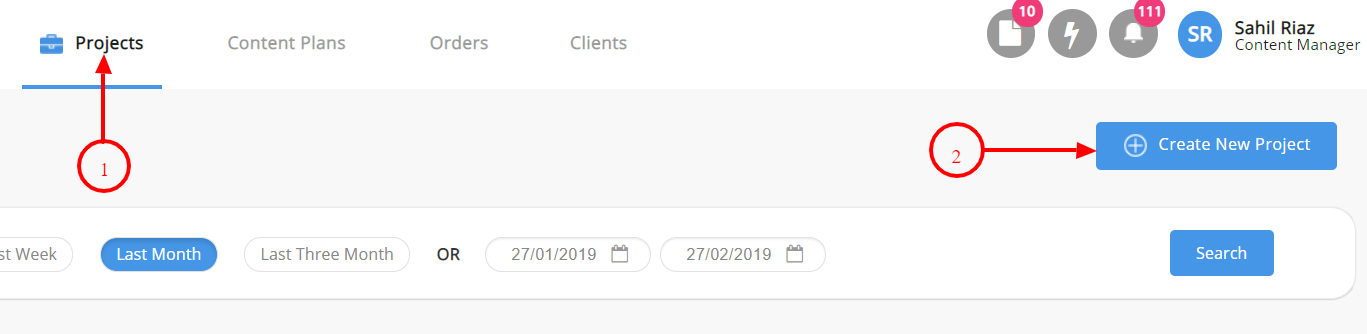
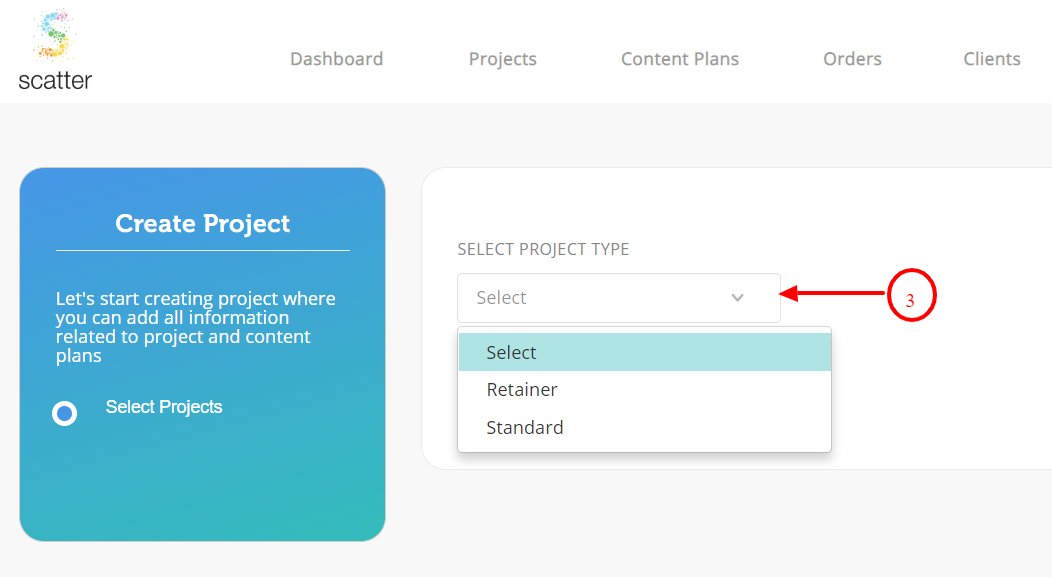
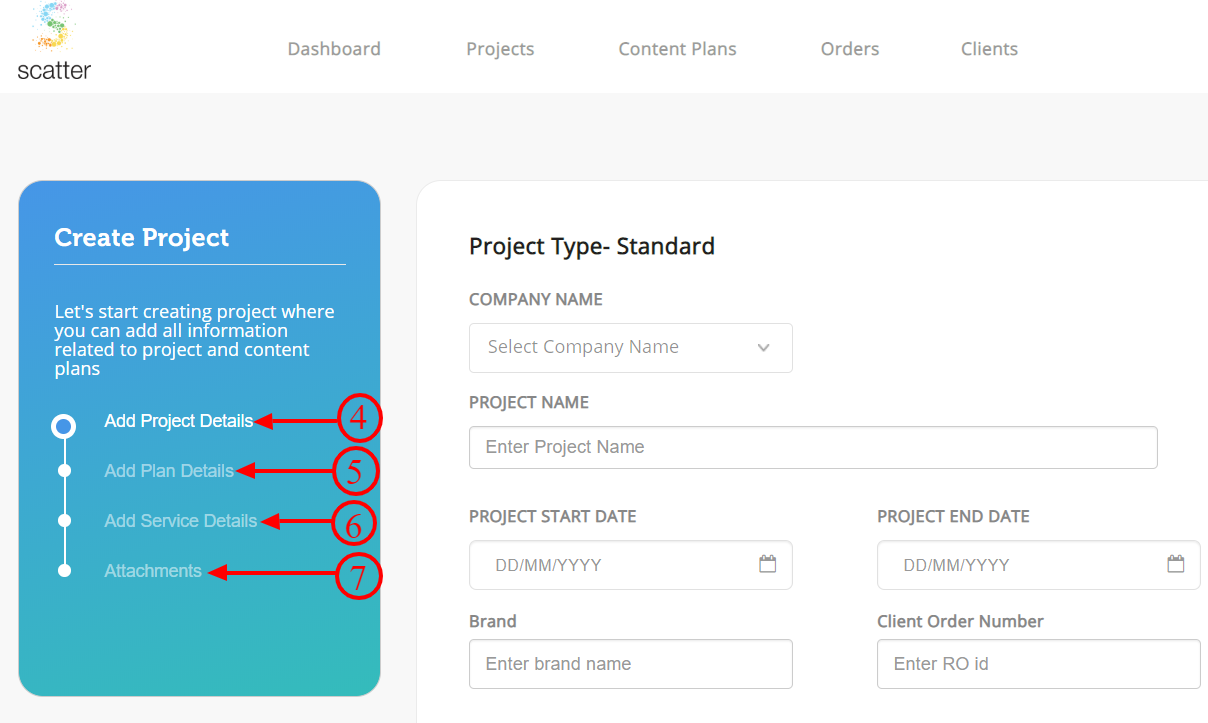
Alternatively,
- Click on the lightning symbol
- Click on ‘Create New Project’.
Follow the same steps as 3,4,5,6,7 as illustrated above.