Images and text: Creating a happy marriage

The internet is a busy and cluttered place. Your content is constantly competing with millions of blog posts and articles being published each minute. If you thought that was intimidating, consider this: your content is being read by 55% of readers for only 15 seconds or less. Since getting your consumers’ attention is becoming more challenging, you need to give them a reason to stay on your page and engage with it. Creating readable, relevant content is most definitely a given. Quite often, however, content writers skip adding images as a visual relief to a block of text. This makes a reader’s mind switch off even before they can get into your piece. Articles with images get 94% more total views simply because it is easier for the human mind to process visuals over text.
Here are four ways to marry your text with images:
1. Create infographics
Research proves that 40% of people respond better to visuals over text. You may have to write a blog that involves a host of numbers, data, and facts on multiple occasions. Instead of making your readers sift through the information in text form, consider consolidating it all into a well-designed, vibrant infographic. Besides, websites that incorporate infographics into their content see a 12% rise in traffic.
Take a look at this great infographic from Wired Magazine that explains general trends and visual devices that typically go into infographics today.
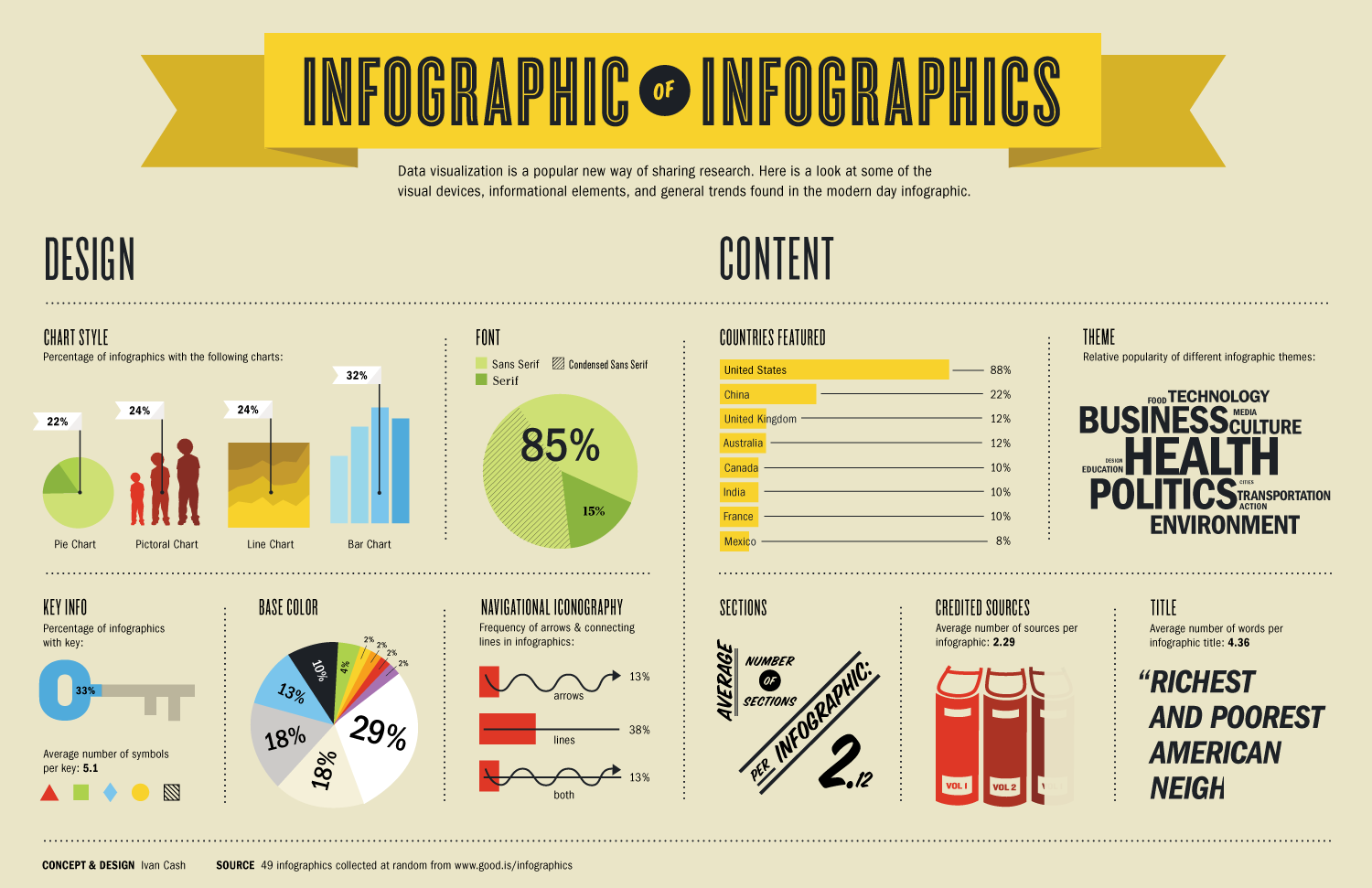
Imagine if you had to read all this data in text form! Chances are most of the numbers and facts wouldn’t have registered in your mind at all.
ALSO READ: Scatter’s infographic on the content marketing investment landscape.
2. Set context with images
Studies show that the human brain is capable of decoding image elements simultaneously, while language is decoded in a linear, sequential manner. That is why processing text takes longer. It is obvious, then, how a relevant image on your blog or website can act as a powerful tool to emphasise your point or to explain your concept in a straightforward manner.
Take a look at this post by food blogger Bakerella. A typical post on her site includes several beautifully shot high-resolution images sandwiched between lines of minimal text. This makes her recipes easy to follow and also helps aspiring bakers understand how the food should turn out at every stage.
3. Bring in more traffic
Apart from providing visual relief, images in your content can also be search engine optimised to bring traffic to your page. However, for this to work, make sure you optimise the alt text and image description. This will help Google’s algorithm rank your page higher in its index. Optimising images for SEO is a fairly easy process, especially if you’re a WordPress user. You can begin by installing the SEO Friendly Images WordPress Plugin.
4. Increase shareability
The featured image at the top of your post is arguably the most important visual on your page. It is what helps hook a reader’s attention, and is the image that makes it to the preview of all social media shares. Depending on the content of your site, it’s a great idea to add relevant high-resolution images, memes, videos, screenshots, GIFs, etc. to your post. Make sure you resize them to the correct dimensions as well.
Don’t always depend on stock images; create custom images or infographics wherever possible. Also create an embed code for your infographics and enable people to share your content across their social media accounts.
Summing up
It isn’t just enough to have thoroughly researched and well-written text on your blog or website anymore. If you want more readers and clicks on your page, it is necessary to make it easier for them to engage with your content. They say ‘a picture is worth a thousand words’, and it is no different for your content in today’s cluttered world.
