How to choose the right tool for video creation

Video has become the buzzword in the marketing arena for all the right reasons. Statistics support this claim as 90% of the customers say that videos are imperative for them while making a buying decision. Also, the mere mention of the word ‘video’ in an email subject line increases open rates by 19%. This interest has transformed the use of videos by brands from a simple tactic to an entire strategy. With such result-oriented backing, there is no doubt that brands need to up their video creation game. If budget and scale haven’t been hindrances for indulging in video marketing, what remains is the need to nail the content. A part of ensuring this is through knowing if you’re wielding the right video tools.
Here, then, are a few examples of video types and the best-suited tools for creating them:
1. Animated video tools
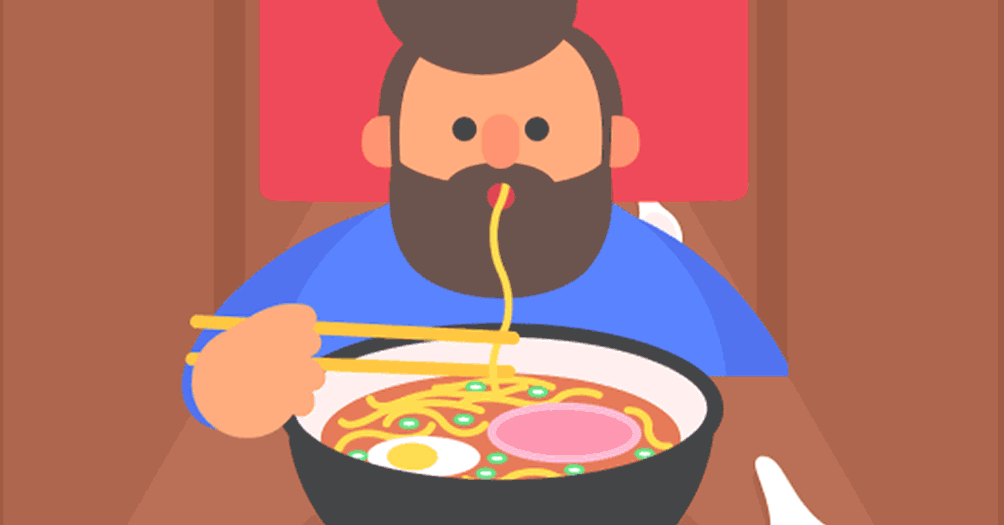
(Source)
Animated videos have become a means for sharing memorable messages in a fun way. Here are two video tools that guarantee a specialised touch:
It creates visual effects, adds movement to graphics, and combines elements cohesively for post-production in filmmaking and the television industry. It is also widely used for animation. This tool is considered a standard choice for creating motion graphics and visual effects because it champions the application of animation to text; you can create twirling titles, spinning words, and rolling credits, among other things.
A major benefit of using Adobe After Effects is that it allows animators and artists to work together on their project smoothly. Its data-driven animation feature allows the creation of animations on imported data files such as election reports, graphs etc. In addition, it speeds up the animation process by using expressions – action scripts that enhance functionality.
All these features, combined with the option of teamwork, make Adobe After Effects an excellent tool for creating animated videos.
The 3ds Max software is a product by Autodesk and specialises in 3D modelling and 3D animation, among other applications. Owing to its accurate interface and rich features (including plugins such as Vray), it helps designers and modellers create flawless and photo-realistic 3D images as well as animations. It also allows the import of AutoCAD files, which makes architecture modelling simpler.
3ds Max boasts seamless compatibility with the Windows OS. The advantage of using it as an animation tool is that it is easy to learn compared to other animation software. It also provides some great character animation tools for video. However, if the project requires 2D, Adobe Flash is an ideal option.
2. Dramatised video tools
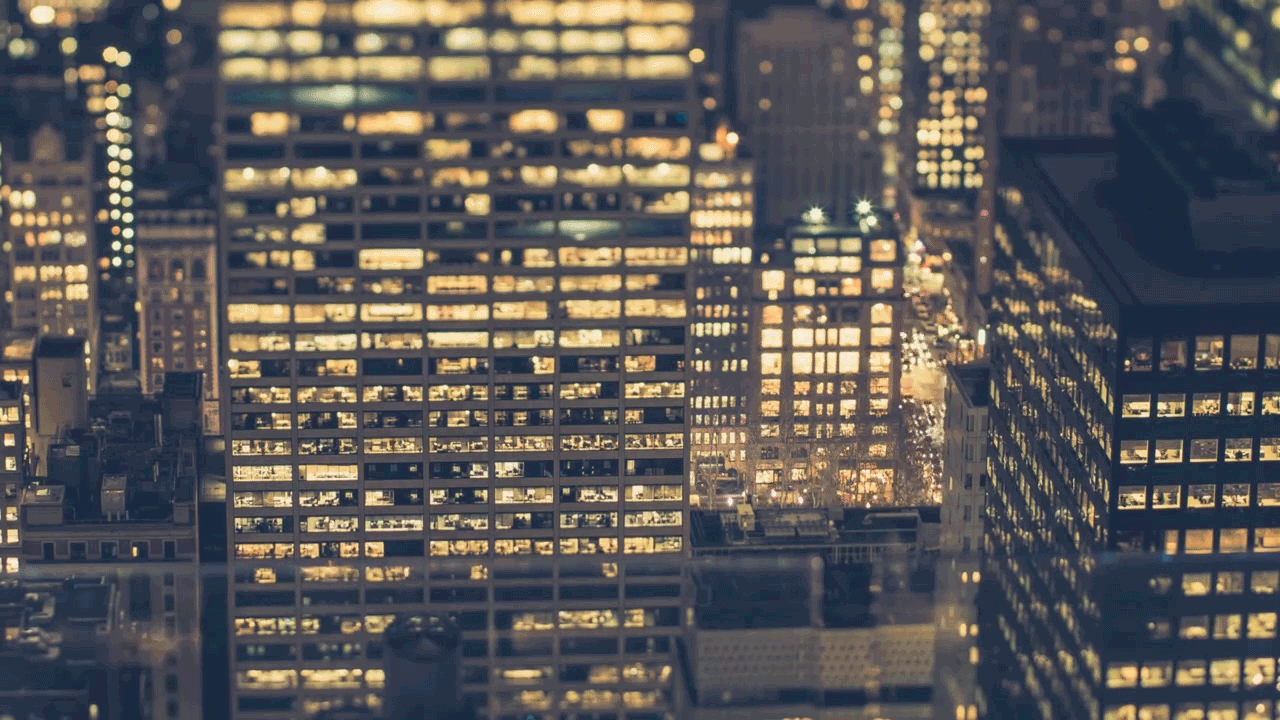
(Source)
Dramatised videos are enacted and shot with a story format. These are effective in creating brand awareness while making the brand relatable to audiences.
A dramatised video is the most basic format of video which can be shot by any camera. However, its impact depends largely on editing. There are multiple options for editing a dramatised video, but Final Cut Pro (FCP) has come to be a popular choice.
Developed by Apple Inc. as a tool for post-production, Final Cut Pro provides a range of features, such as:
- Magnetic timeline to allow trimming options without sync problems.
- Allows the compilation of sound and video inputs into a single clip.
- Provides the option to try several takes within a specified duration.
- Facilitates colour coding that enables the identification of different types of content.
- Offers options to customise the timeline while editing.
- Powerful 64-bit architecture that allows one to work on complex projects and larger frame sizes.
Final Cut Pro stands out for its timeline feature that has completely revolutionised the craft of video editing. FCP also becomes progressively simpler to use. With such top features, Final Cut Pro has become the most reliable tool for editors.
Fun fact: ‘Despacito’, the most watched music video of all time with over 4.5 billion views, was edited using Final Cut Pro!
Note: Adobe Premiere Pro is also an option you can consider for creating dramatised videos.
3. 360-degree video tools

(Source)
By capturing movement from every angle, 360-degree videos provide the audience with an ‘in-the-moment’ experience. The best video tools available for editing 360-degree videos are these two:
Final Cut Pro (FCP)
This software enables the entire process of editing 360-degree videos, from importing to editing and delivering both monoscopic and stereoscopic video. It allows you to change orientation, straighten the horizon, remove camera rigs, and more. FCP also allows the smooth addition of 2D and 3D titles, and application of blur, glow, and other effects.
Being able to create advanced motion graphics and add them directly to the Final Cut Pro project is also a major advantage. With such a wide range of effects, Final Cut Pro emerges a popular choice for 360-degree videos.
Adobe Premiere Pro
This tool helps in transforming raw footage into stellar cinematic products. It also specialises in the editing of 360-degree videos through myriad visual effects. Some of the immersive effects and transitions include VR blur, VR colour gradient, VR sharpen, VR digital glitch, VR rotate sphere, VR iris wipe, VR light rays etc. It also provides the function of three-axis video rotation.
With integrated workflow and simultaneous editing, Adobe Premiere Pro remains an ideal choice for editing 360-degree videos.
4. Live stream videos
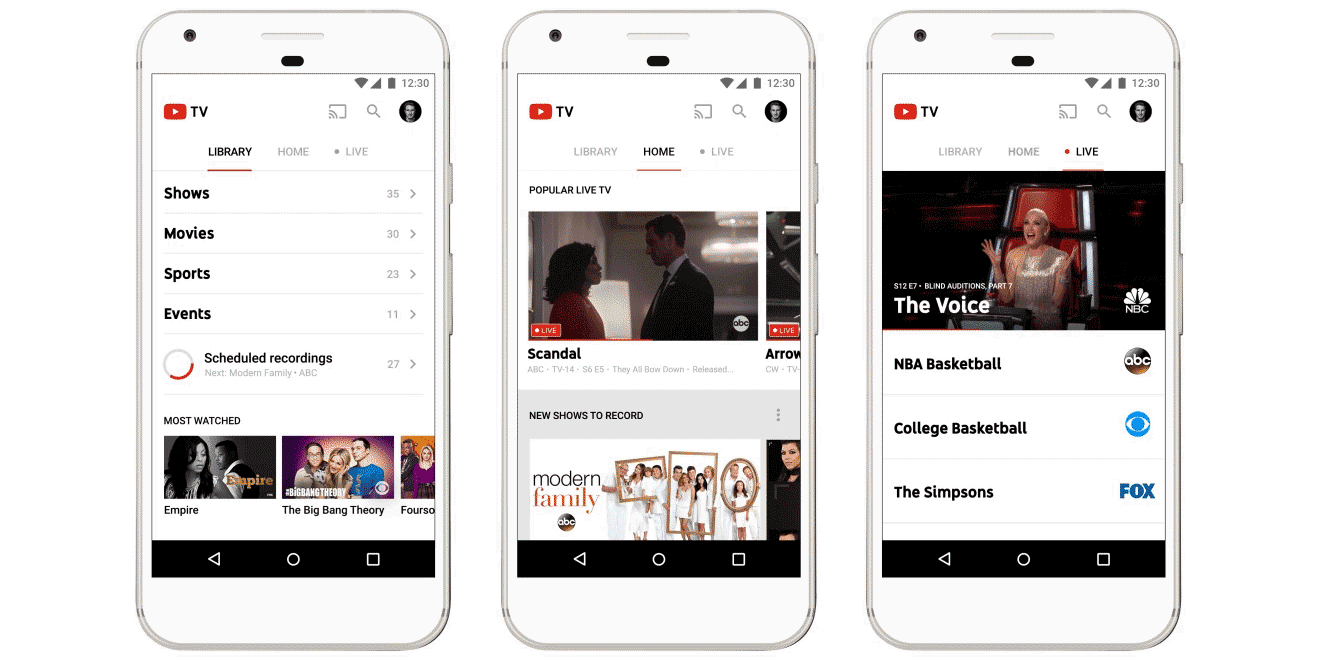
(Source)
The process of creating a live stream video begins with a capture device. This is followed by an encoder to digitise the content, after which it can be uploaded on a broadcast platform such as Facebook or YouTube.
The best streaming software that helps in performing these steps by integrating the entire process is XSplit Broadcaster. This live streaming software allows countless live streams and provides excellent video quality for live events. It also enables live analysis and illustrations. It offers a variety of features such as multiple transition styles, an option to edit before sending the video live, a robust text source etc.
With its video production features, advanced audio features, and powerful engagement tools, XSplit Broadcaster makes live streaming much easier to implement, enjoyable to watch, and effective as a creative tool.
