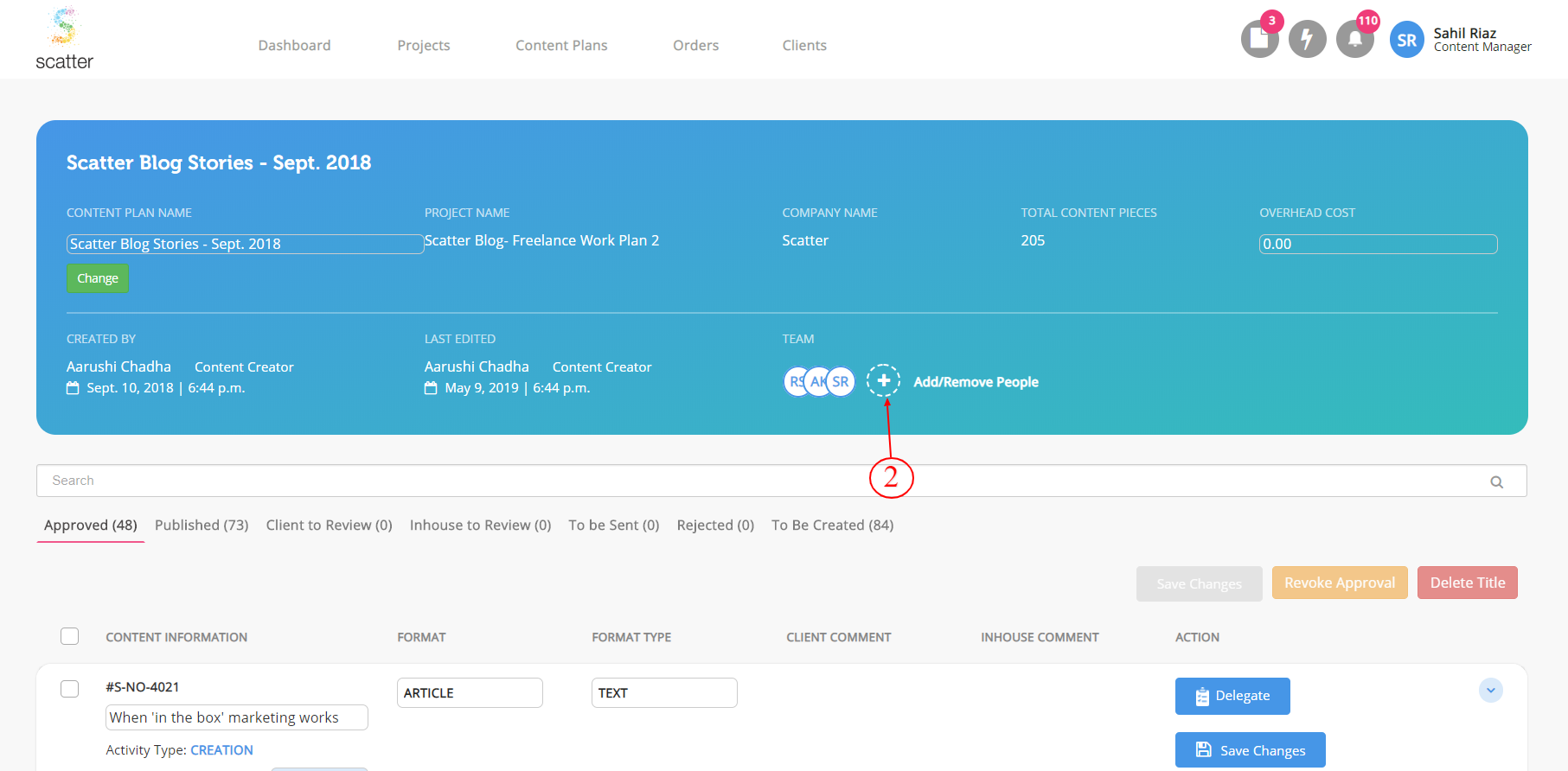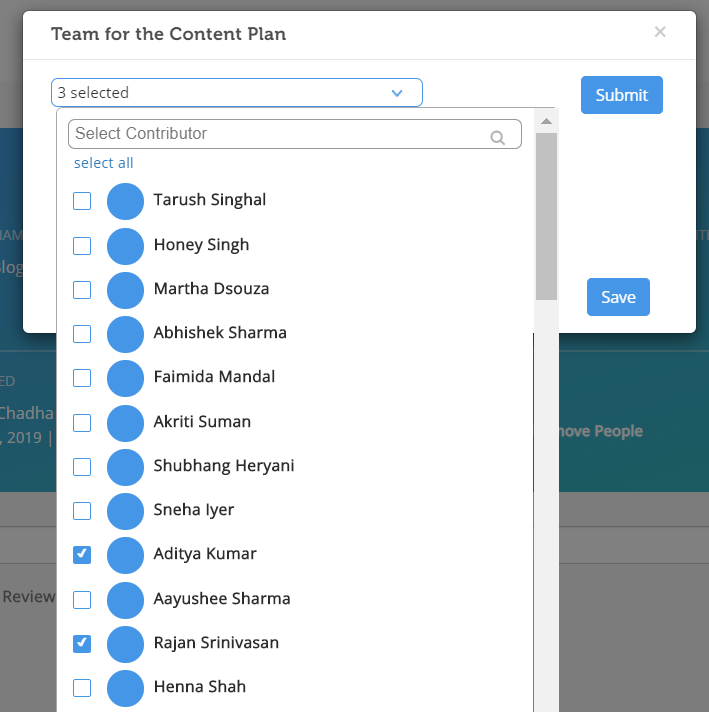August 20, 2019
How to add new team members to a content plan?
1 min read
In every content plan, we specify the team members who will be notified of any status changes in the deliveries and they will be able to track the same in orders. In order to add new team members to an existing plan, these are the steps you need to follow.
Step 1 – Navigate to the content plan to which you want to add team members
Step 2 – Click on the “+ button” under the team section to add/remove team members.
Step 3 – Select the names of the team member(s) to add and click on Save.