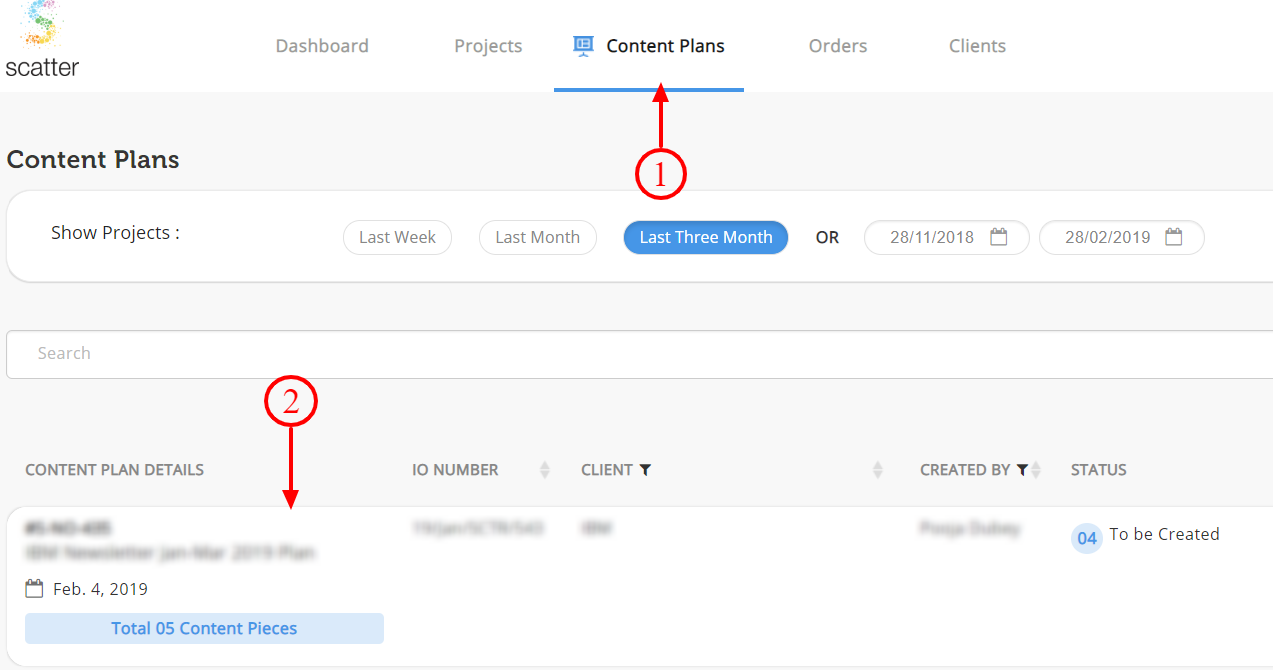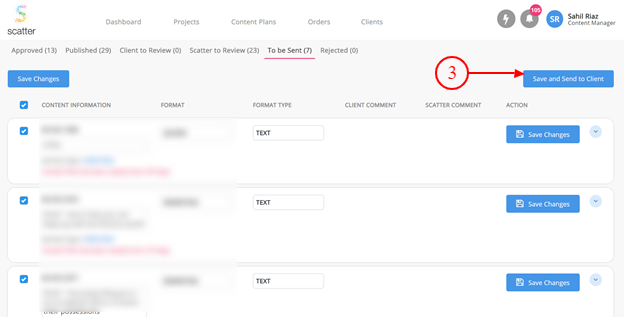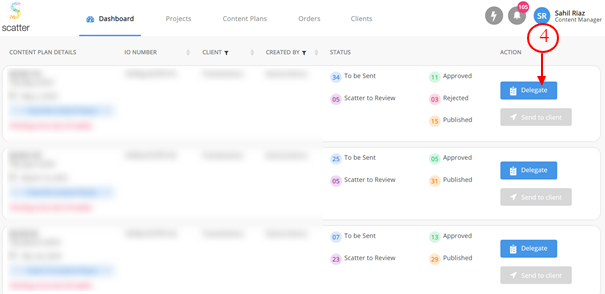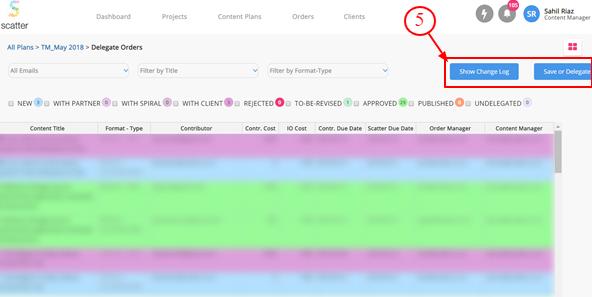August 20, 2019
How to delegate a content piece to a contributor?
1 min read
Step 1 – Click on ‘Content Plans’.
Step 2 – Select the content plan whose content piece you want to delegate.
Step 3 – Once the plan has been created/upload to the platform, it needs to be sent to the client for approval.
Select all the relevant titles and click on ‘Save’ and ‘Send to client’ in order to do that.
Step 4 – The ‘Delegate’ button will appear in content plans once it is approved from the client on WMS.
Step 5 – Specify the contributor, editorial strategy member, content manager and the editor, along with the due date for the contributor and for Scatter to send the edited copy to the client.
Every time a name is assigned against a format type, it creates an order for the same.