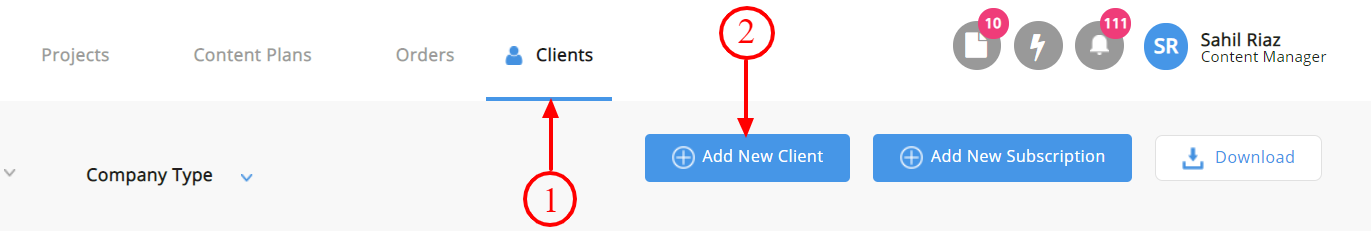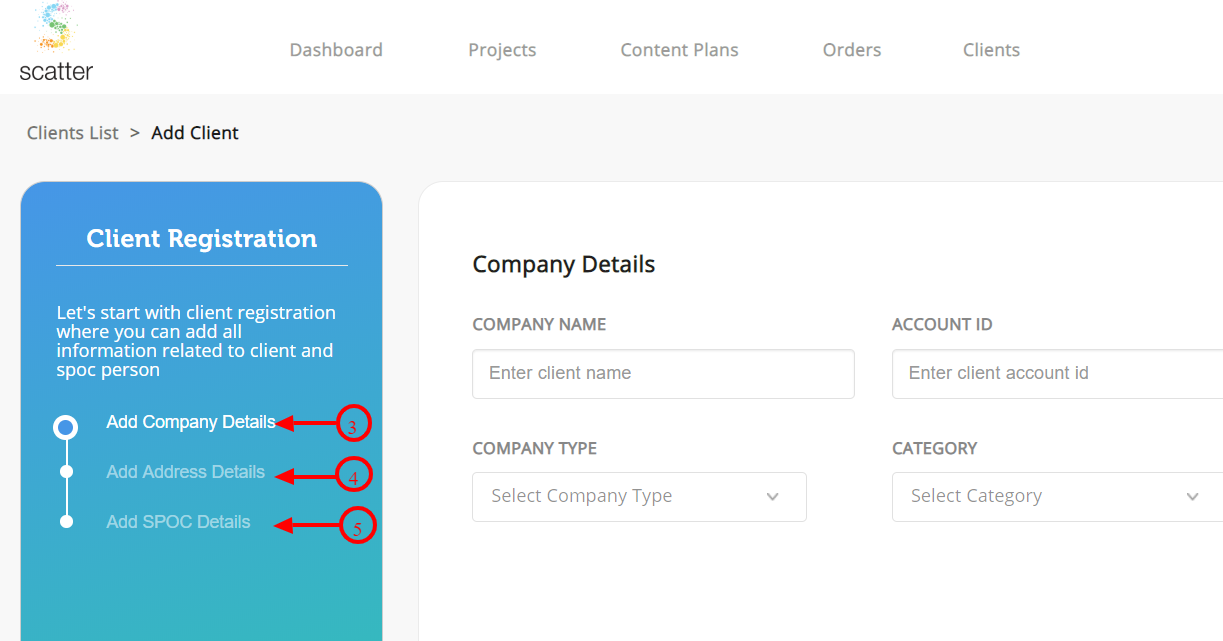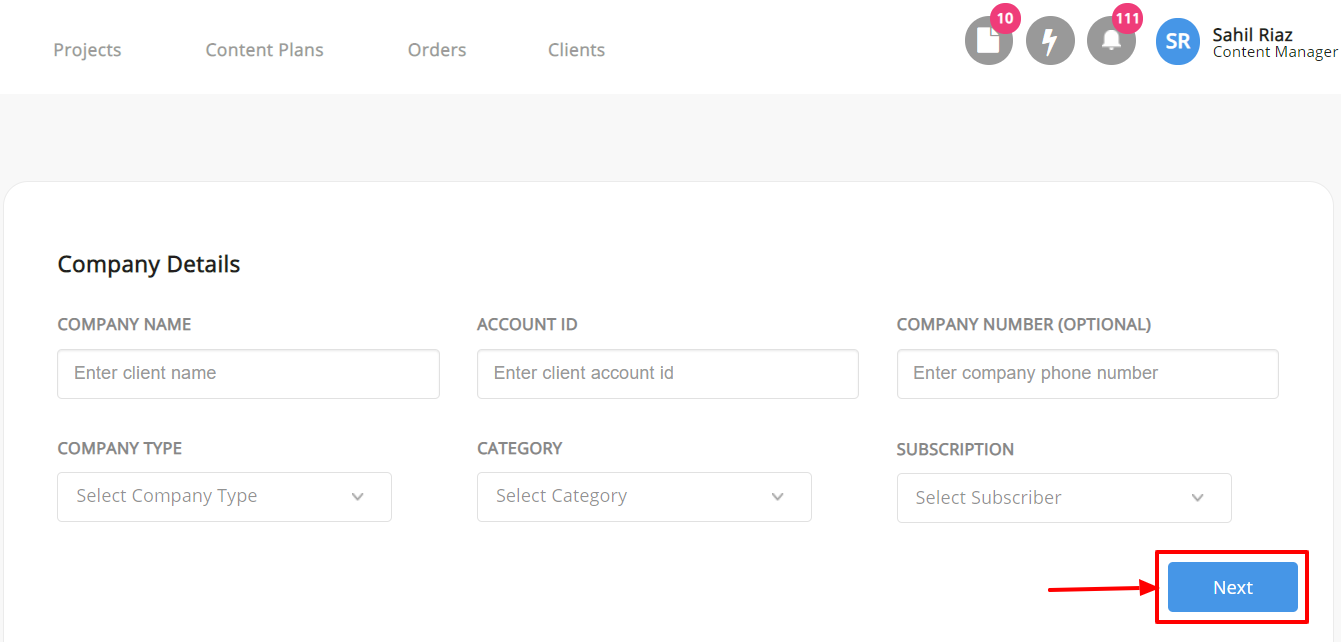August 20, 2019
How to register a new client?
1 min read
A customer success team member would add the details of a new client when a deal is confirmed.
Step 1 – Go to the ‘Clients’ tab.
Step 2 – Click on ‘Add New Client’ on the top right of the page.
Step 3 – Add ‘Company Details’ and click on next.
Step 4 – Add ‘Address Details’ and click on next.
Step 5 – Add ‘SPOC details’ and submit.